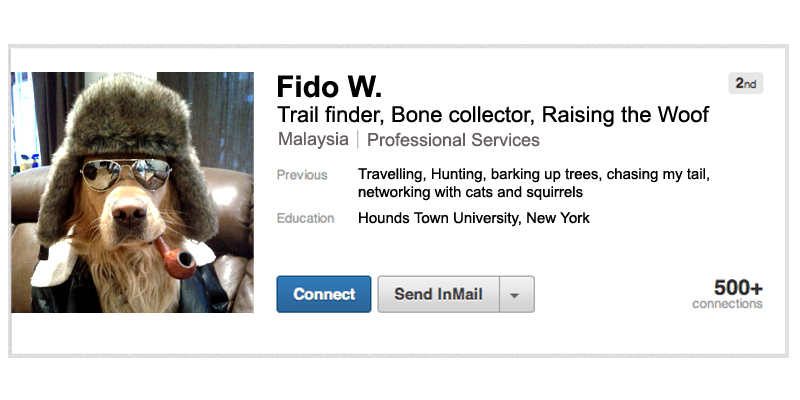In today’s highly social and connected world, having a LinkedIn profile that’s up-to date-and shows of your skills and achievements as best as it can is very important. It’s the go-to tool for recruiters, talent acquisition managers and hiring managers alike. So here are our 10 tips for making it look great (and what to avoid) to improve what is essentially your personal online shop window.
1. Keep it simple and searchable
Your name. What could go wrong? Believe it or not, people make mistakes here. The most common being abbreviations. If you name is Sanjit Ramachandran, then write Sanjit Ramachandran, not Sanjit R. How are people going to find you?
After your name is your subtitle. In most cases this will be your current job title such as ‘Account Manager’. However, if you’re a contractor and have no current official title, you may want to describe what you do, such as ‘Sales & Marketing Specialist’. Again, avoid abbreviations. Write ‘Senior Account Manager’ rather than ‘Snr. Account Manager’. Nobody uses ‘Snr.’ As their first search term when looking for senior account managers.
Avoid flowery and over-the top subtitles such as “Social Evangelist and Innovation 2.0 Incubator 500+ Connections Phone +60 012…” Not only is this blatantly over-selling what you actually do, it also misses key search terms that a recruiter (or potential customer) will put in the search engine. And that’s the key with LinkedIn profiles – you want them to be picked up in the search engine. Nobody uses ‘Evangelist’ in their search key words. Unless you work in Silicone Valley and this actually is your job title of course.
2. Use a good, professional looking photo
Professional can be relaxed and approachable, it doesn’t have to mean a passport style mugshot. But don’t use that picture of you dressed as Cat Woman for your friend’s party or in sunglasses recovering from an all-night bash.
3. Complete a profile section
You should treat your LinkedIn profile as your online CV – and this is the opening summary paragraph, where you get to sell yourself. What you want here is a neat summary of your skills and experience, with a slight sales twist to it. Not too short, but also not too long. We’d recommend between 100 and 300 words. Again, remember to use key words here that will get picked up in the search engine by recruiters. See this as SEO for your profile.
If you are a foreigner that has Permanent Residency in Singapore or a TalentCorp pass in Malaysia, this is something that you may also want to highlight to recruiters and employers as this is a distinct advantage for many roles that organisations are currently looking to fill.
4. Experience and education
Keep this fairly formal and to-the-point. You want to include two main parts to each previous role – main tasks and key achievements. In many organisations, you are required to enter some standard text about the company here. If that’s the case, put a piece about yourself after this. This is also an indication about how seriously companies take their employees' LinkedIn profiles as a form of external branding – and so should you! We also recommend putting your most recent role first, as with your CV. Your most recent work is what people want to see first.
Education is self-explanatory. The advice here is to include it. Some people who took a vocational direction after school instead of going into higher education may see this as less important. But even here, it helps to frame your timeline. And who knows? Maybe the hiring manager went to your school!
5. Company logos
If you work for a company with a LinkedIn profile, you can find their logo in the drop-down box when you fill in ‘employer’, so it appears on your profile. This helps to ‘legitimise’ your experience here and makes your profile look more professional. It also helps to avoid people thinking you’ve worked somewhere else with a similar name.
6. Skills section
This is essentially another method LinkedIn provides for you to SEO your profile. It has been criticised in the past because people can request endorsements for skills they don’t really have. But, like any feature on LinkedIn, you can use it to your advantage. Make a list of your skills and competencies and think about how someone will search for these. In fact, it’s important to get the spelling and choice of words correct here (e.g. ‘Copywriting’ , rather than ‘Copywriter’) because recruiters can also specify these skills when they post jobs to get a match-up via LinkedIn’s software.
Examples of experience including sector expertise: ‘Financial Services’, ‘Banking’; functional expertise: ‘Auditing’, ‘Business Development’, and competencies within disciplines: ‘IFRS’, ‘GAAP’, ‘Salesforce’. Avoid sentences such as ‘using Salesforce to optimise…’ as this will reduce both the visibility of the search terms and also make it harder for people to endorse you, because it’s too specific.
When you’ve got your skills up, hopefully people will automatically endorse you, but there’s also nothing wrong with asking connections for an endorsement. Or better still, endorse them and they’ll likely return the favour. Endorsements aren’t essential, but they do add weight to your online reputation. If 300 people have endorsed you for ‘Regulation’ and ‘Compliance’ then it’s likely you’re pretty good at this. It helps take your profile from an A-grade to an AAA-grade.
7. Recommendations
Hopefully you’ll be offered recommendations by ex-colleagues or satisfied customers. Again, these are non-essential, but they add great weight to the profile and, just like endorsements, there’s no harm in asking people for them to help you build your profile. Maybe write one for them as well to return the favour. Recommendations corroborate claims you may have made earlier in the profile about being instrumental in the success of projects and about improving efficiencies in your job etc. They are also in other people’s carefully chosen words, so can be more believable than your claims. Essentially, people are reviewing what it was like to work with you here – a bit like Trustpilot for LinkedIn.
8. Accomplishments
This is the space to include all those professional certifications, languages, publications, courses completed, honors and awards etc. Choose to list languages you are competent in (to a business-use standards) and remember to keep coming back here and adding certifications that you gain. Many searches that recruiters are asked to make can be super-specific regarding certifications. Therefore, let there be no doubt.
9. Groups
Joining groups adds to your networking potential on LinkedIn. Not only can you participate in like-minded discussions on topics related to your profession, discuss best practice and ask your own questions to the community, but also specialised recruiters and internal talent professionals may be members of these groups and you’ll be more visible to them. You may even strike up discussions with potential future hiring managers.
10. Open Candidate settings
If you are open to hearing about new opportunities for recruiters, you can now let them know by switching on your Open Candidate function, which is under the Career & Interests Section of Your Dashboad. The great thing about this function is that it is completely invisible to anyone other than you, and a recruiter with job, avoid any issues with your current employer knowing that you’re looking around. LinkedIn’s intelligent platform will also hide this from your company’s own recruiters, so it truly is private. Here you can also highlight what opportunities you are open to and which countries you would be open to moving to. If you are a Malaysian or Singaporean based overseas for example, and you’re looking to return home, this will make the process of finding a job a whole lot easier.
Now check, check and check again
Check you’re happy with the layout, check you haven’t left out any important projects or skills, but ABOVE ALL, check the spelling, punctuation and grammar. The number of times we’ve found profiles where people have spelt their job title incorrectly!