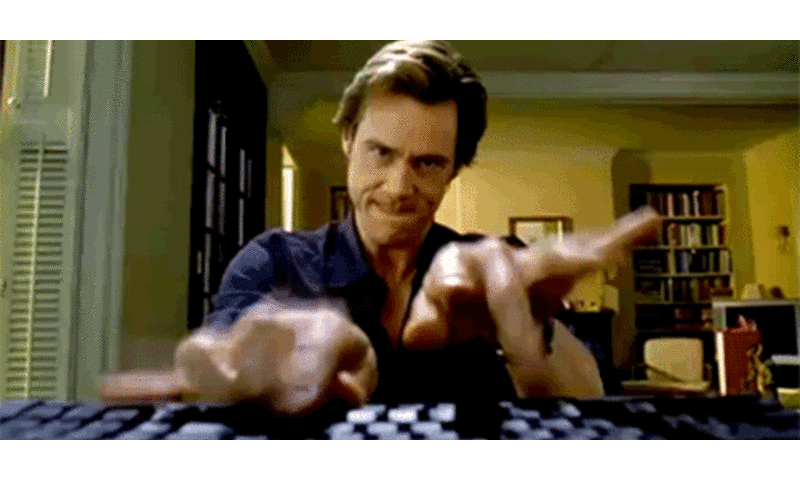When we interview candidates, we are often asked for suggestions on how to improve their CV. CV writing is an art, and there’s certainly more to it than can be covered in a single blog post. So, we’ll attempt to cover the important points in three instead – with our how-to series, ‘Construct A Top-Class CV’.
Horses for Courses
What is important to bear in mind, however, is that everyone has their preferences and across countries, conventions vary. Furthermore, there is no such thing as the perfect CV. Different versions of your CV will work for different reasons for different audiences. Ideally, your CV should be tailored to suit each prospective employer, as each of them will naturally be looking for slightly different things.
So, what we propose here should be used as a guide, based on our collective years of seeing what works from a recruitment perspective, for you to work from.
Starting Out
In this first piece, we’ll give you the top-5 tips to create the overall positive impression of the CV – format size, font etc. Then in a further two articles, we’ll look at how the content comes together, what to include and what not to include.
Overall Impression – Top 5 Tips
-
Two Pages Good: Your CV serves as your first impression, but it also gets read very quickly. Most hiring managers will scan-read the CVs that land on their desks (due to volume and/or a lack of time). They’ll be looking for experience that matches the brief, so this needs to shout from the page. It’s also the reason that your CV needs to be two pages. A third page is much less likely to be read than the first two. Be concise, be relevant, make every word count. Just like a news article, the first two paragraphs need to sell the rest of the content – so those paragraphs need to reflect the job requirements closely. Keep bullet points sharp and concise on CVs – rather than long-winded paragraphs (like a blog)
-
Keep It Simple: For similar reasons, your CV must scan-read easily. Not only is this a better way of presenting your information (rather than scattered over the pages), but it is also appreciated by the hiring manager. Don’t clutter it up, don’t put in photos other than your own and use minimal colours (three at the most). Let the experience speak for itself, don’t try and push this through fancy design. Instead, practice your skills delivering a concise, targeted message. Keep it under 500 KB file size. Even with a large picture and several colours, there’s no reason to go over this
-
Keep A Word Document: Pdf does look professional but have a Word copy too. You may need to make alterations to the CV at short notice to make different aspects of your experience more or less prominent – impossible with a read-only pdf, and copy/paste does not work well between these programmes. Luckily, since Windows 10, it’s now easy to save Word as a Pdf in the Word programme
-
Fonts: Ideally use the same font throughout, with maybe one or two size variations for headings and sub-headings. If you use different fonts, don’t use more than three and don’t forget you can make use of bold, underline and italic to differentiate sections (but again, keep it simple, and don’t go over the top, make sure it still flows). Use a smart, easy to read font, and it’s also a good idea to use one that displays on both Mac and Windows (Ariel and Verdana are good examples). Sans serif fonts are a good idea, otherwise it can look a little too formal – but that is a personal choice
-
Cover letter: a good CV should always be accompanied by a tailored cover letter for the job the candidate is applying for. Take a look at our blog on cover letters for more on this
Now those are the basics of structure covered, in the next post we’ll look at content basics, as well as deciding on the type of content for the CV. We’ll also look at how to catch the reader’s attention and make the information flow well throughout. In the third post, we’ll look at the finer details of content. Keep watching this space…